Roborock App
Tap. Tap. Clean.
Simply tap your phone and let your robot vacuum get to work as you wish, enjoying a worry-free cleaning experience with Roborock App.
*App interface is subject to change without notice.
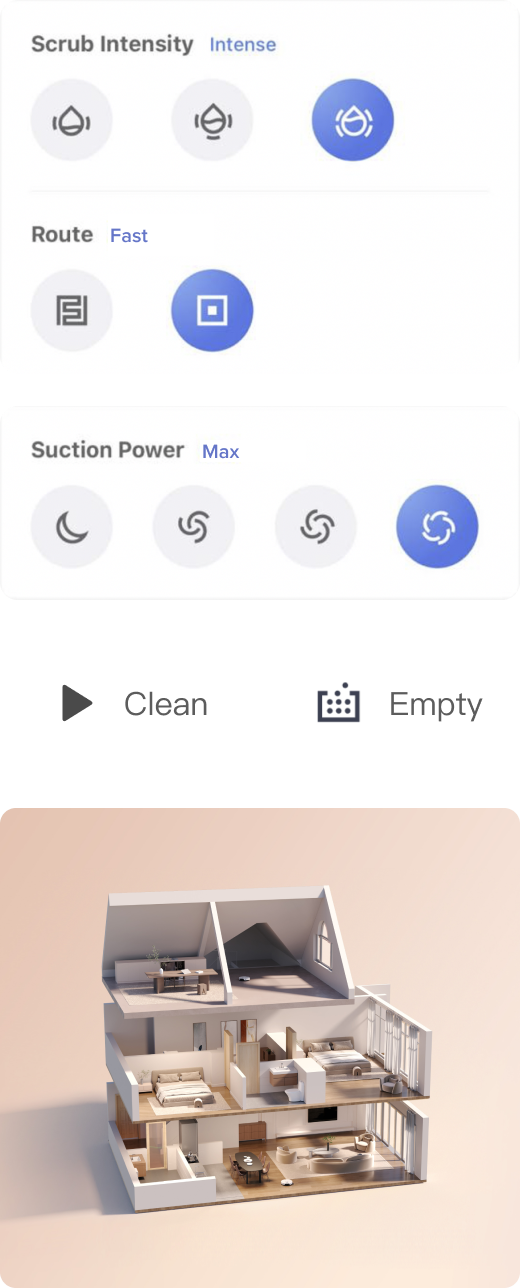
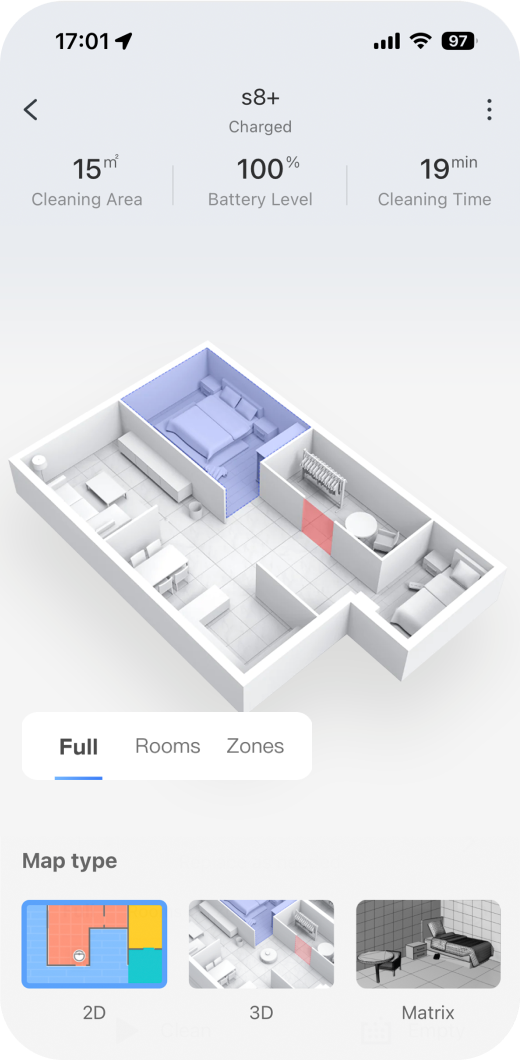
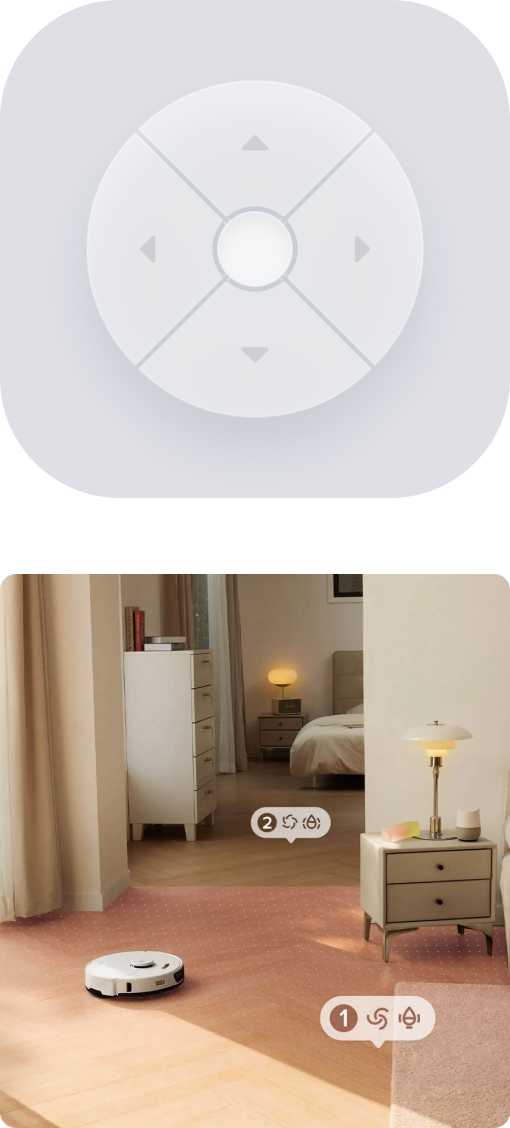
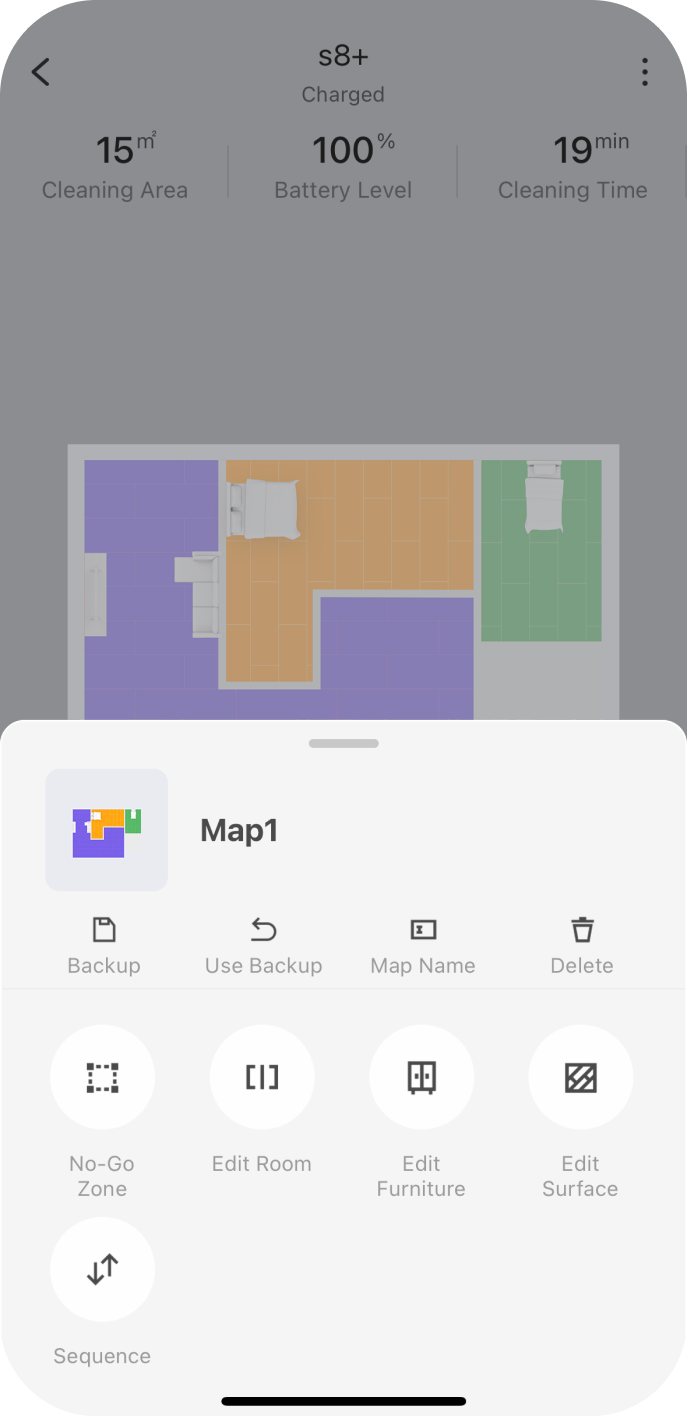
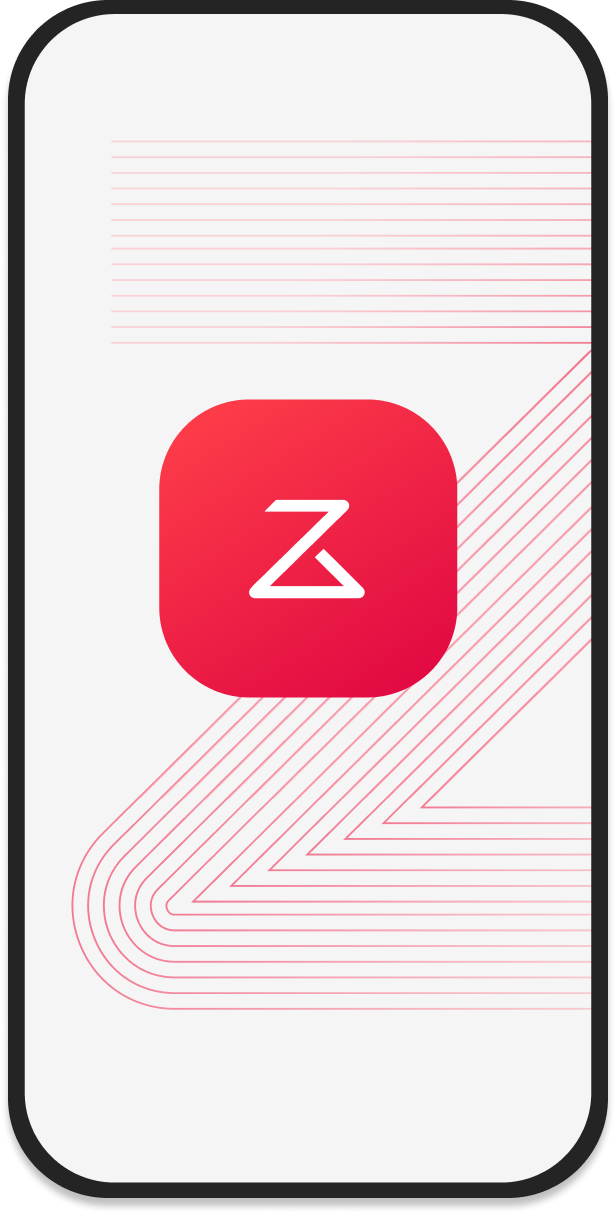
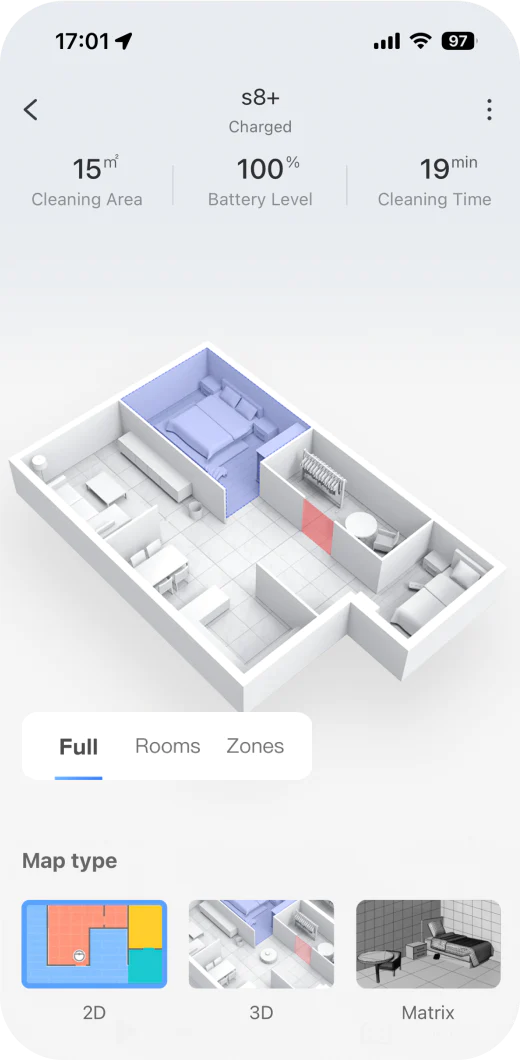
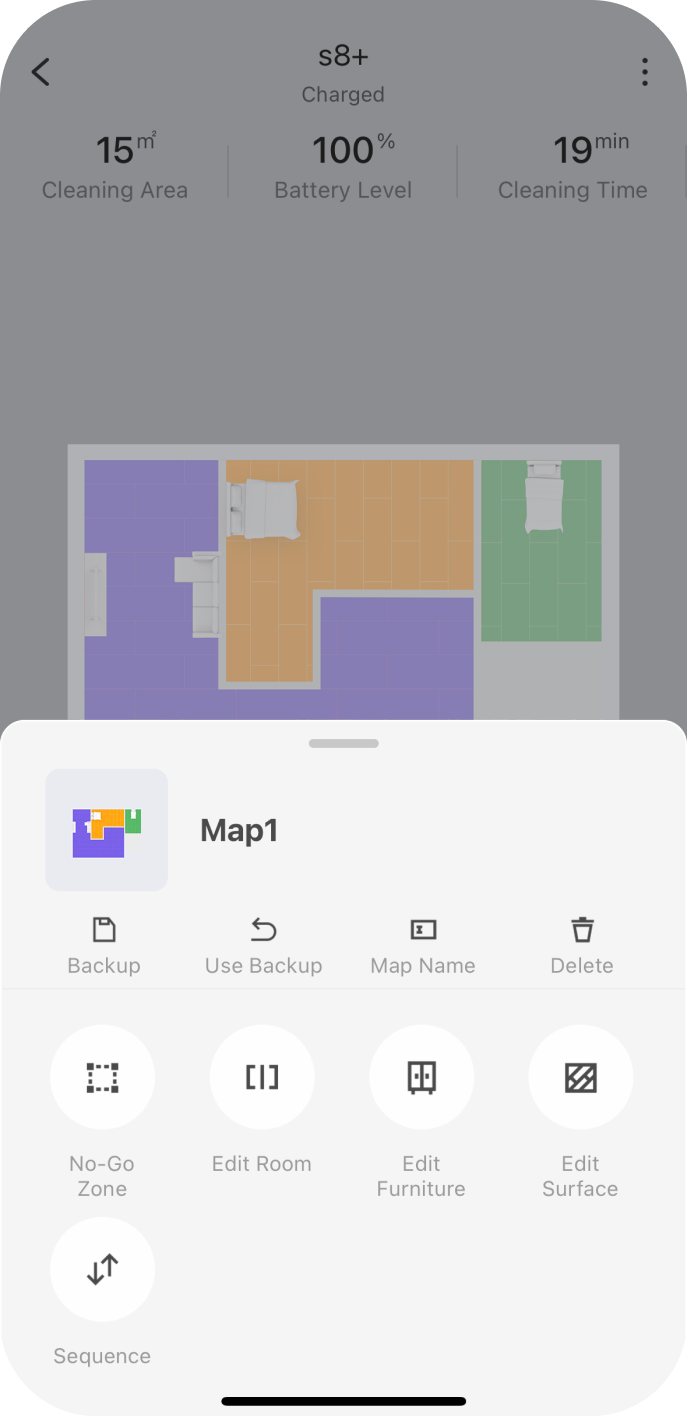
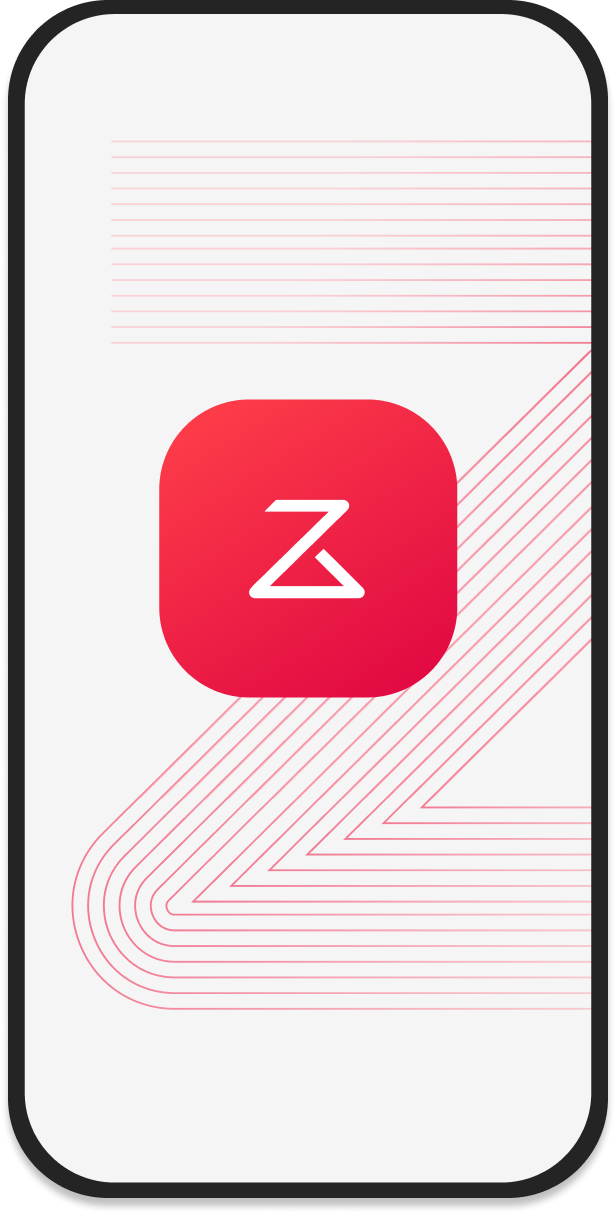
5 Reasons to try Roborock App
Customize Multi-Purpose Cleaning
Enhance Cleaning Effectiveness
Map Your Home Precisely
Avoid Obstacles and Risky Areas
Check Robot Status Anytime
Tap Where to Clean
Tap Where to Clean

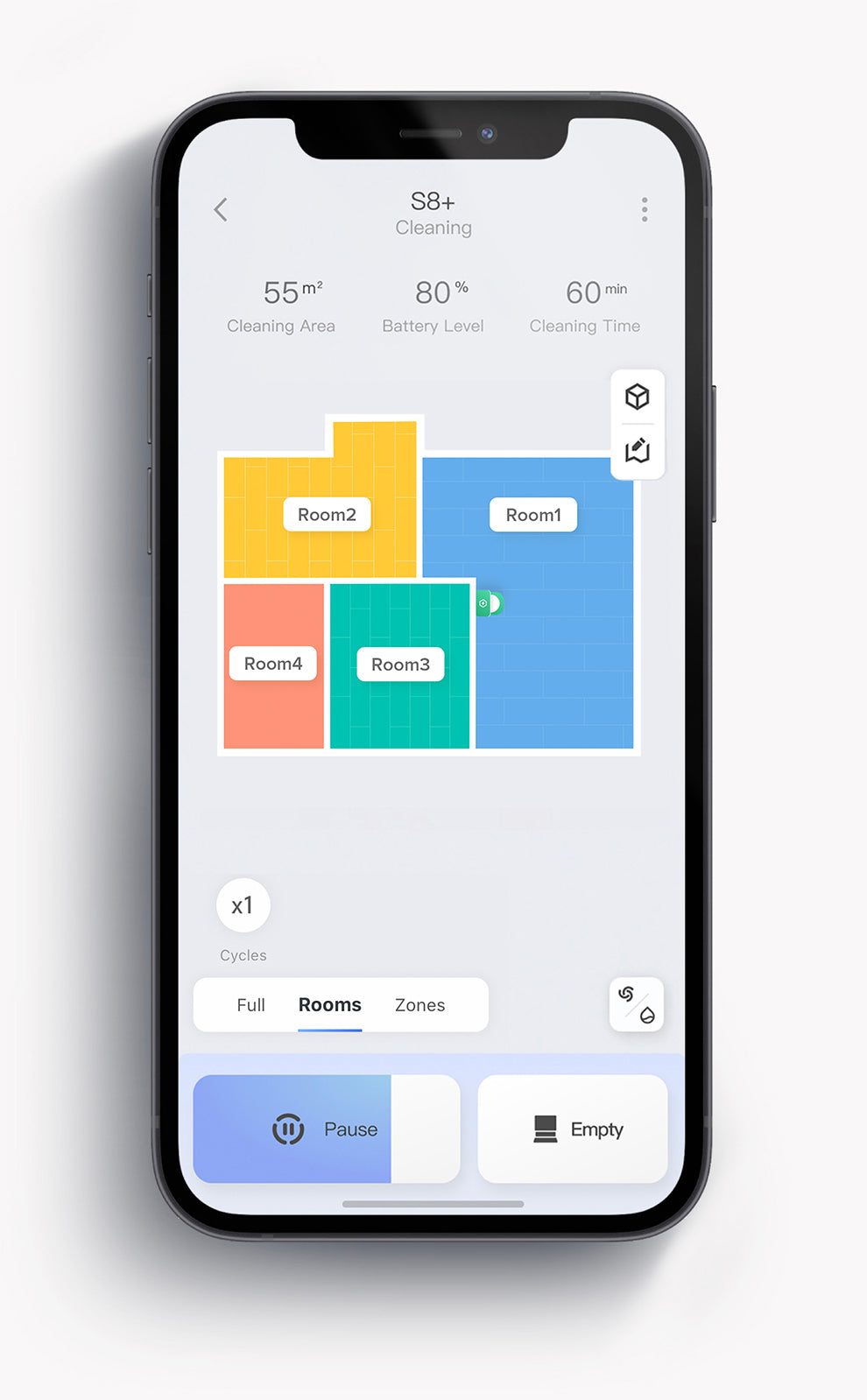

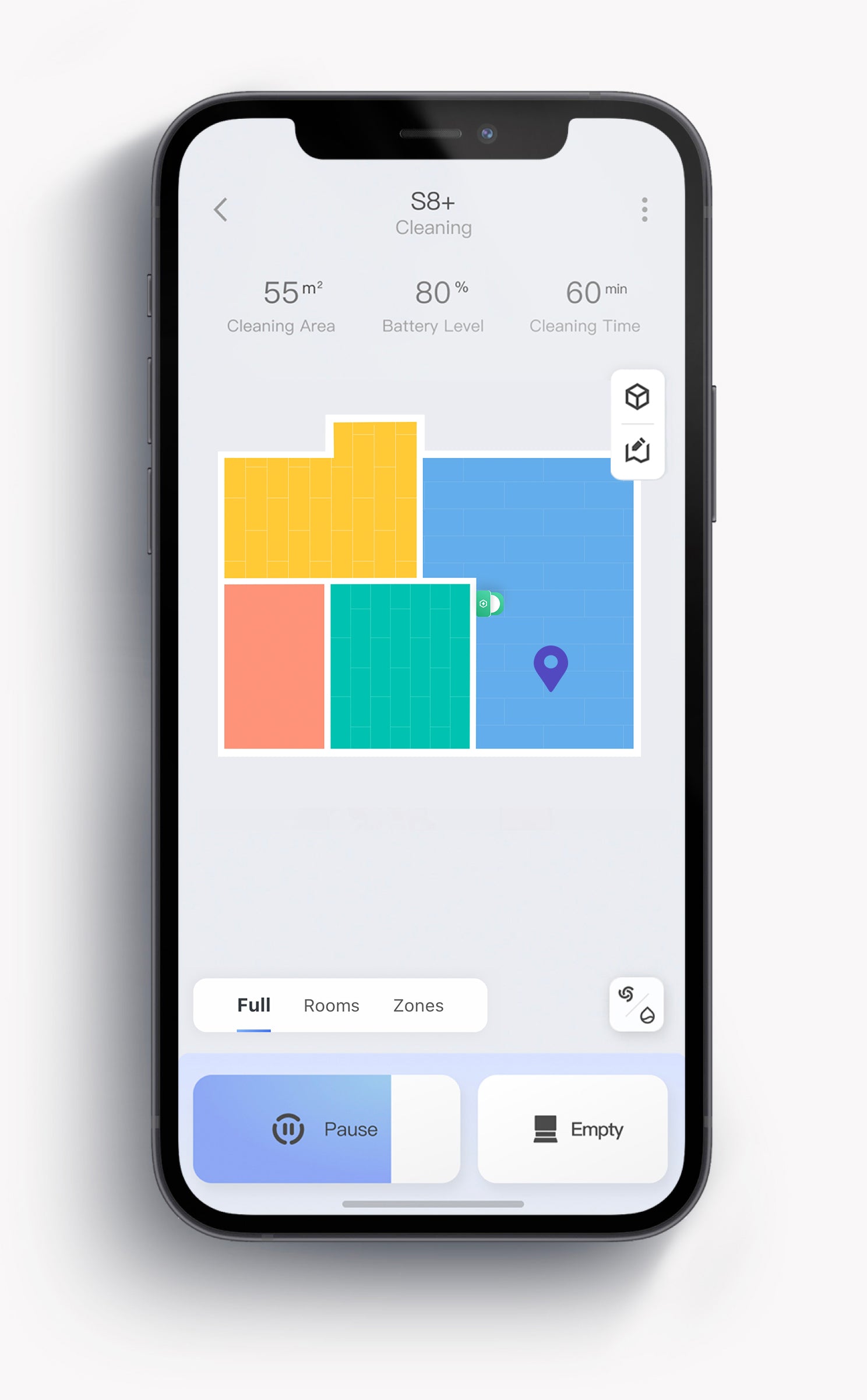
Full House
Specific Rooms
Specific Zones
Specific Spot
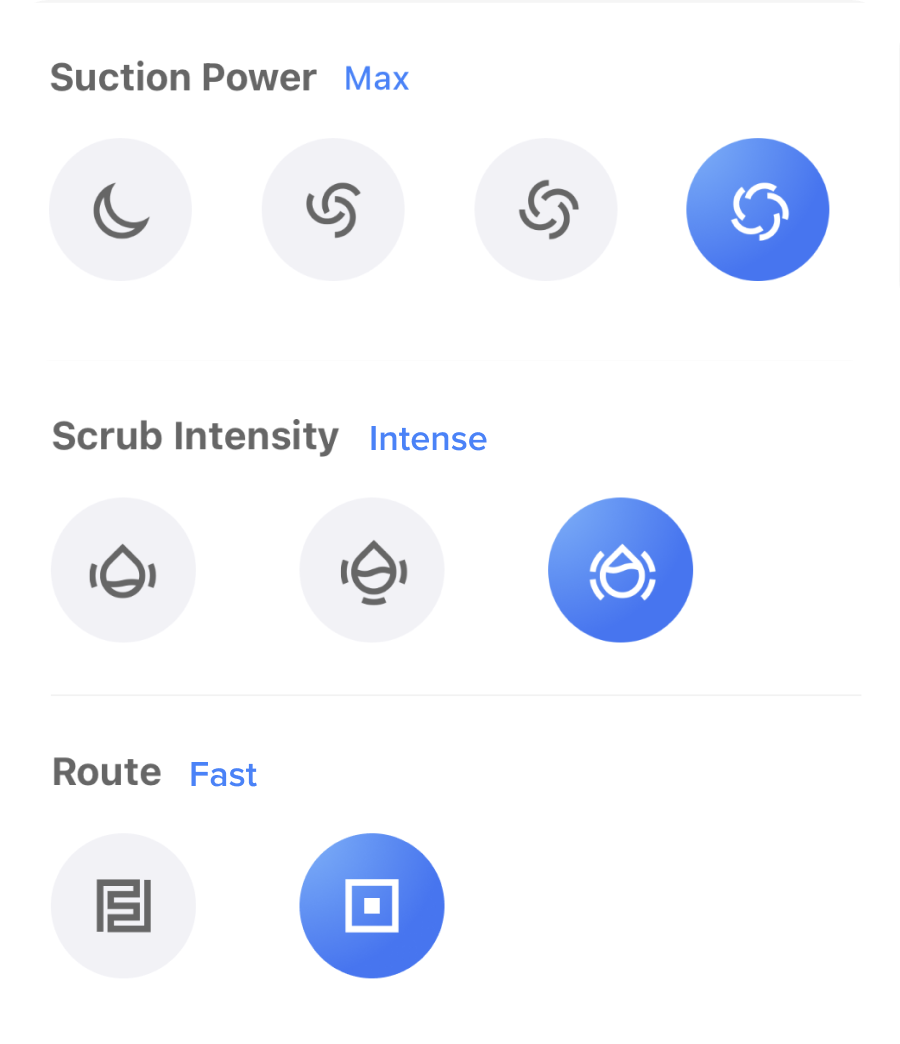

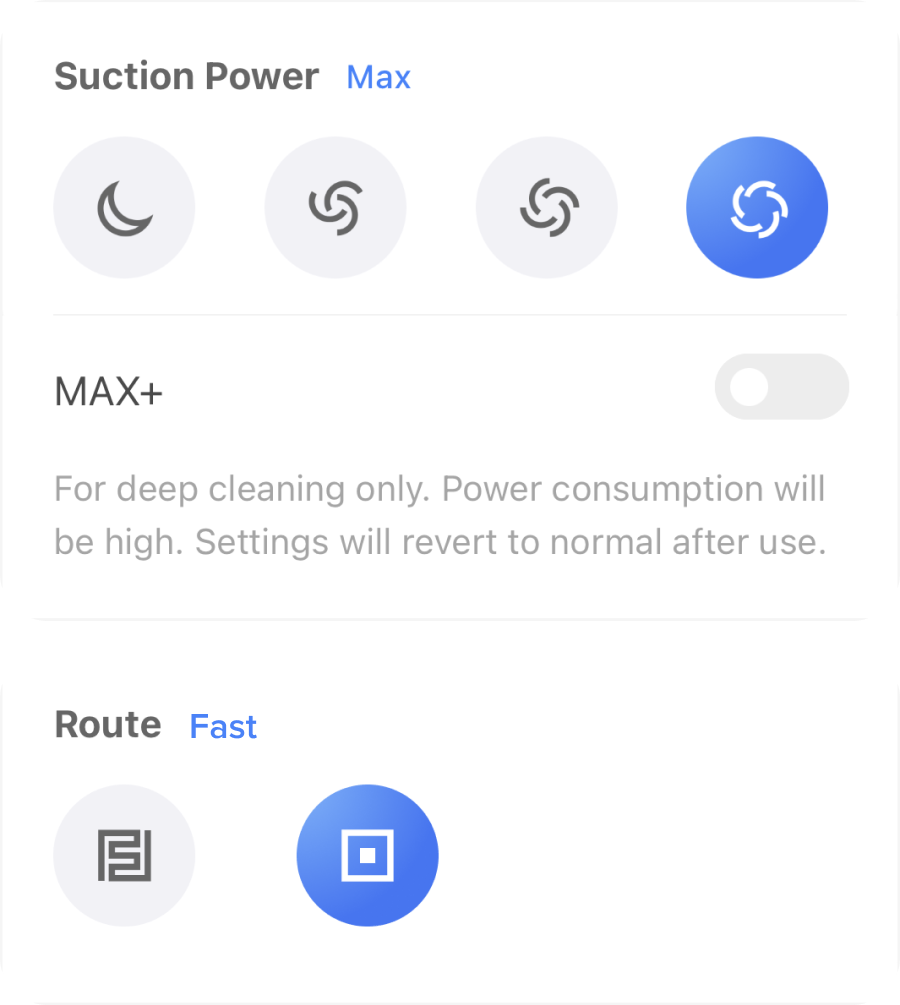

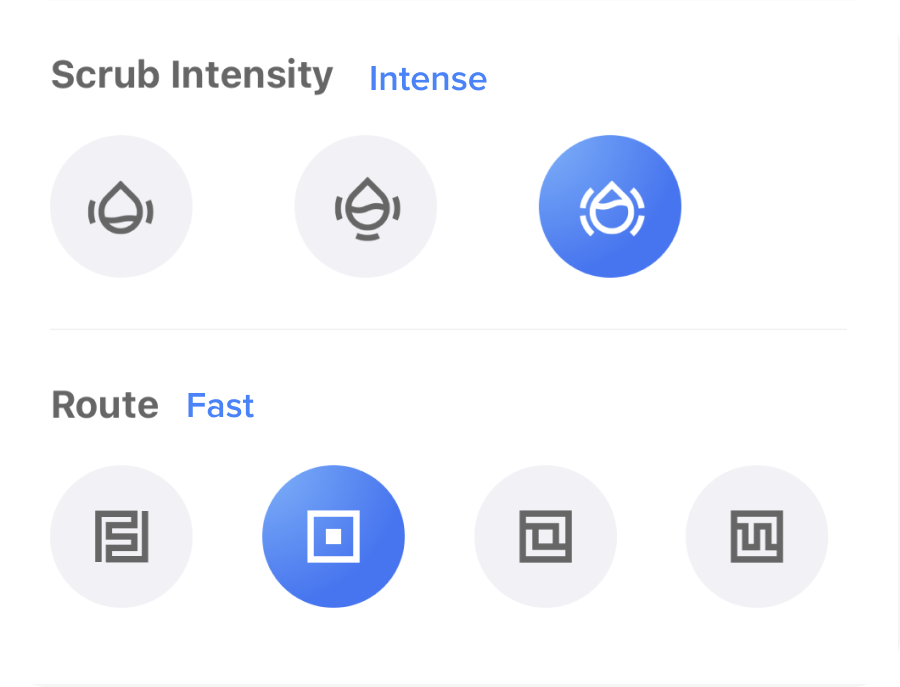

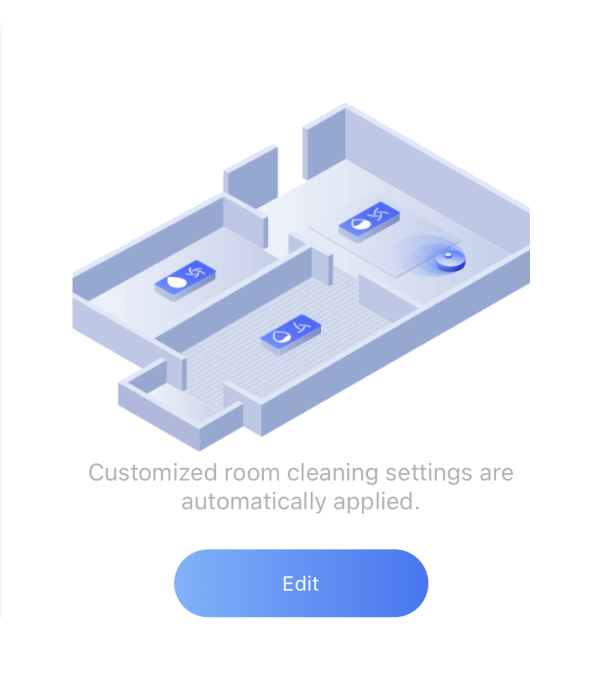





Vac&Mop
Vacuum-Only
Mop-Only
Customize
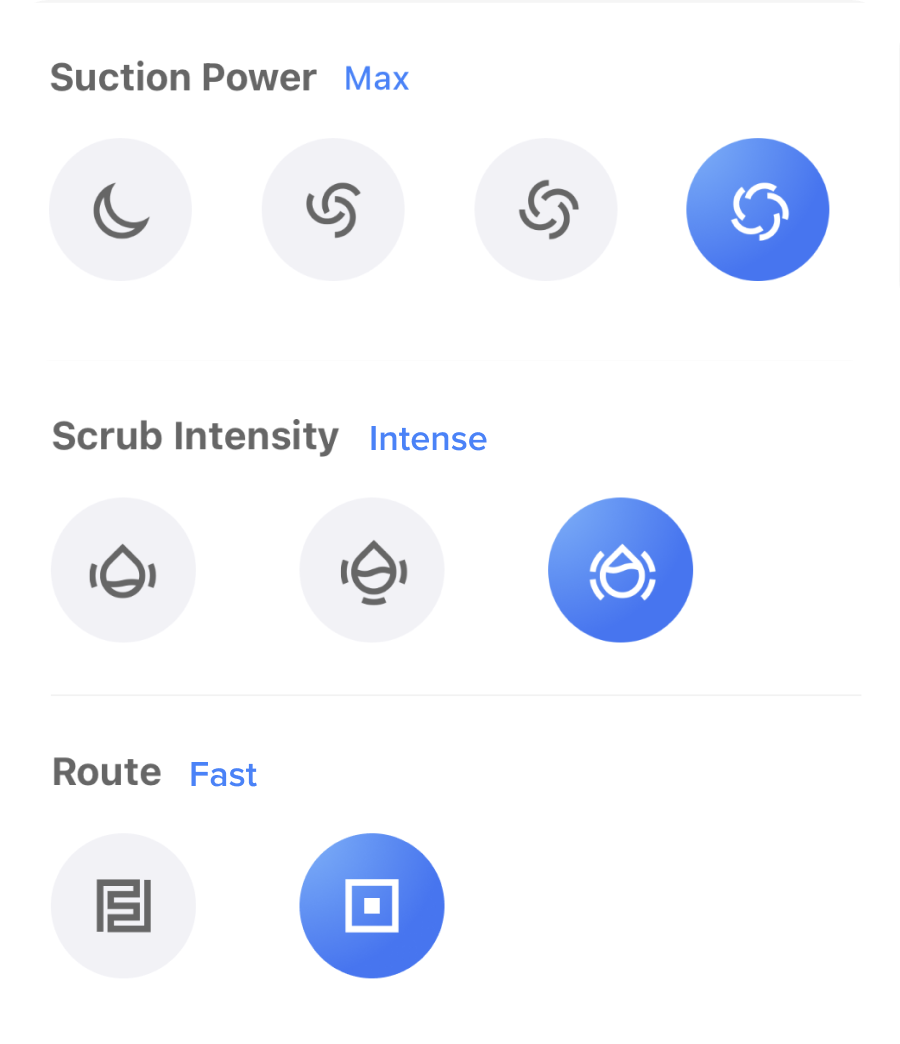
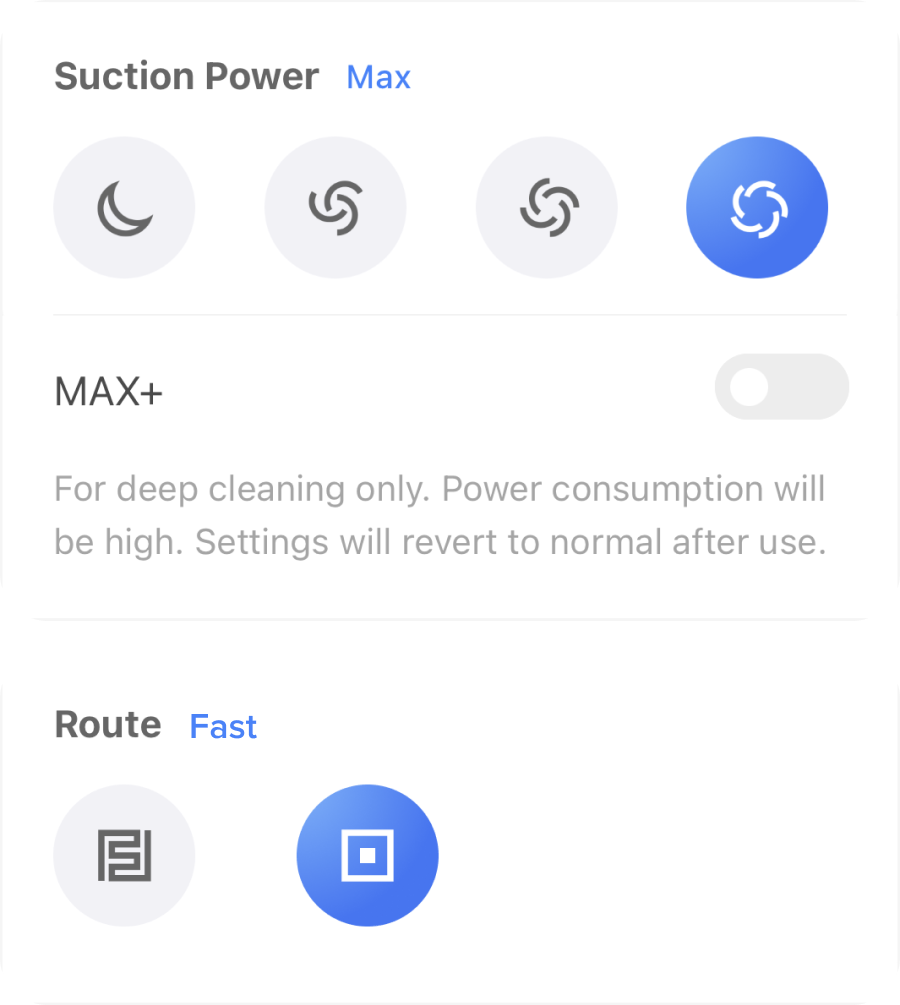
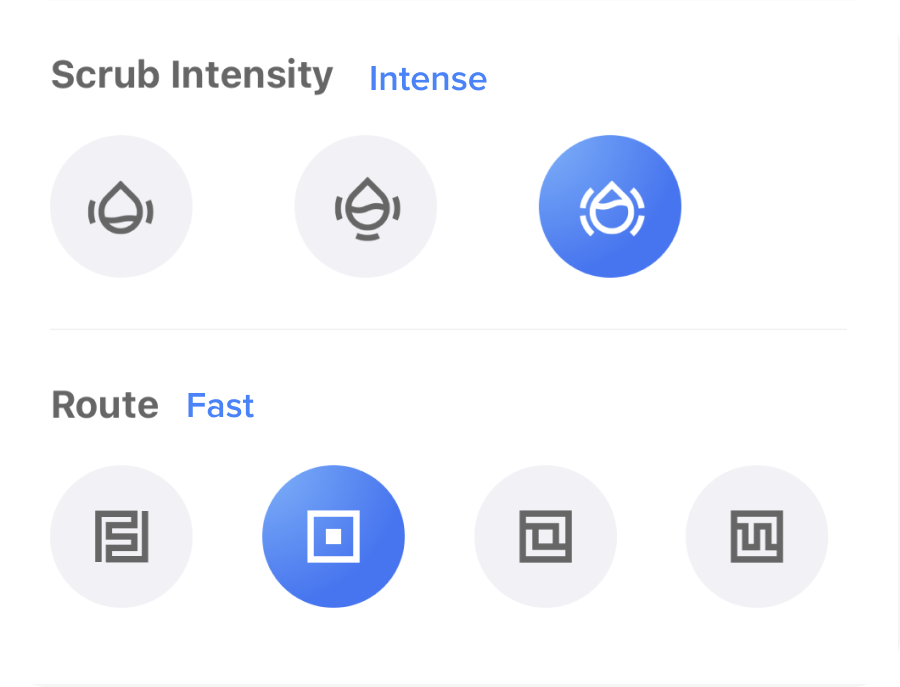
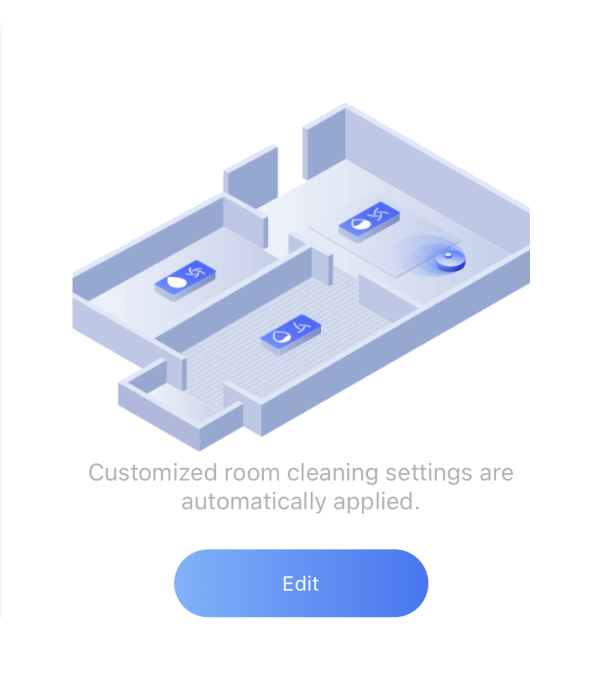
Create a routine for daily uses i.e. cleaning the dining area after meals. Pick a time, cleaning mode, and the rooms you need, and it will repeat automatically.

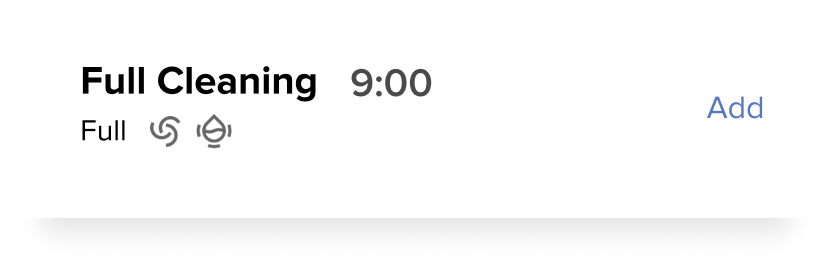
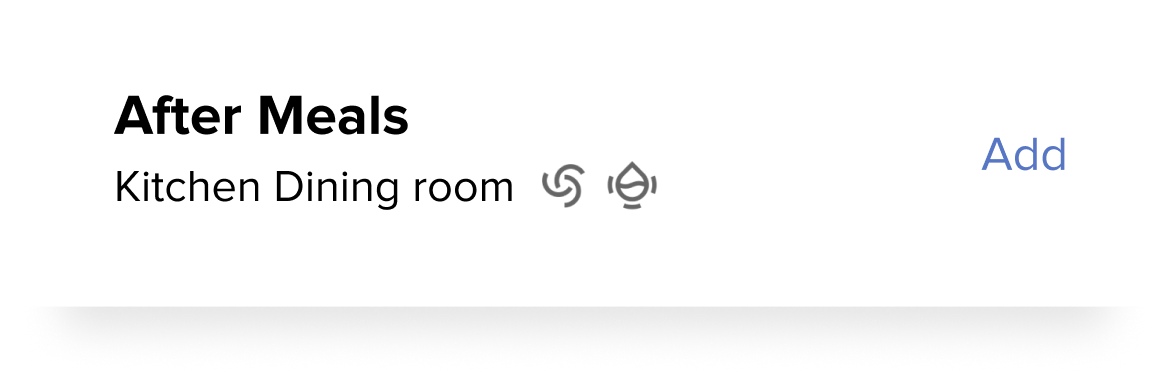
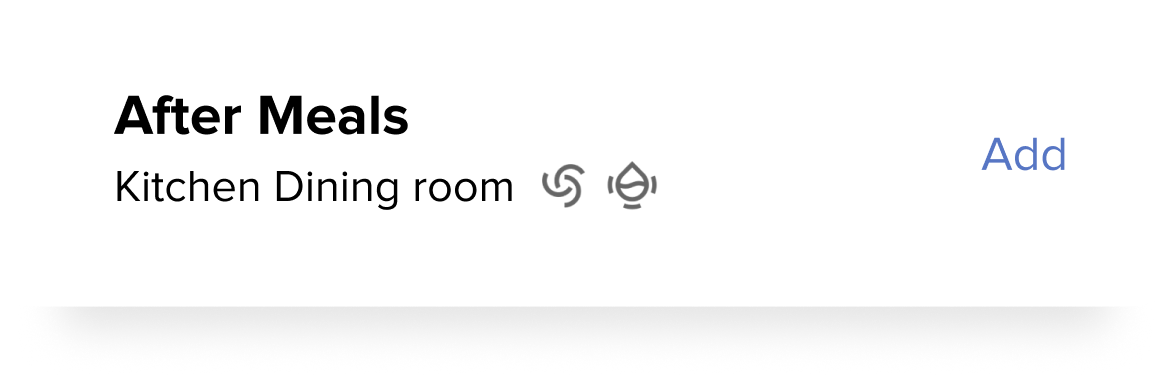
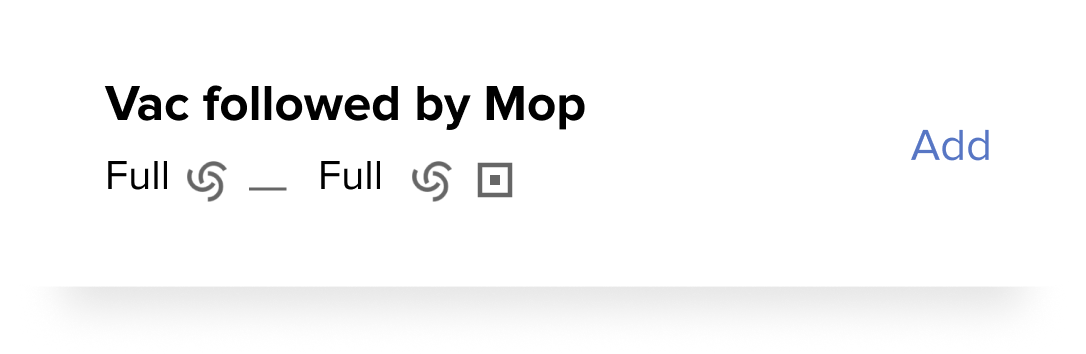
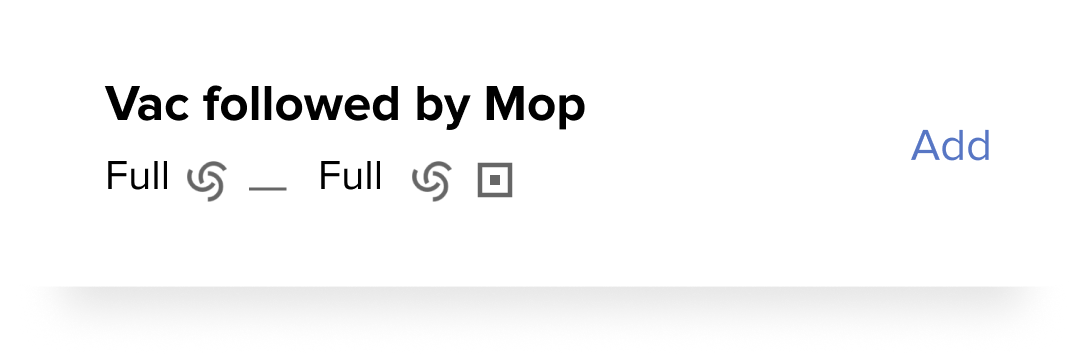
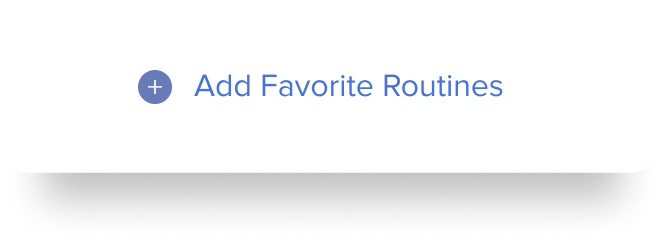





On its first run, the robot vacuum will quickly create a detailed map, so you can start cleaning ASAP.

Multiple map displays allow you to navigate your house with more fun.

The robot vacuum automatically recognizes distinct levels of your home. All you have to do is put the robot down.

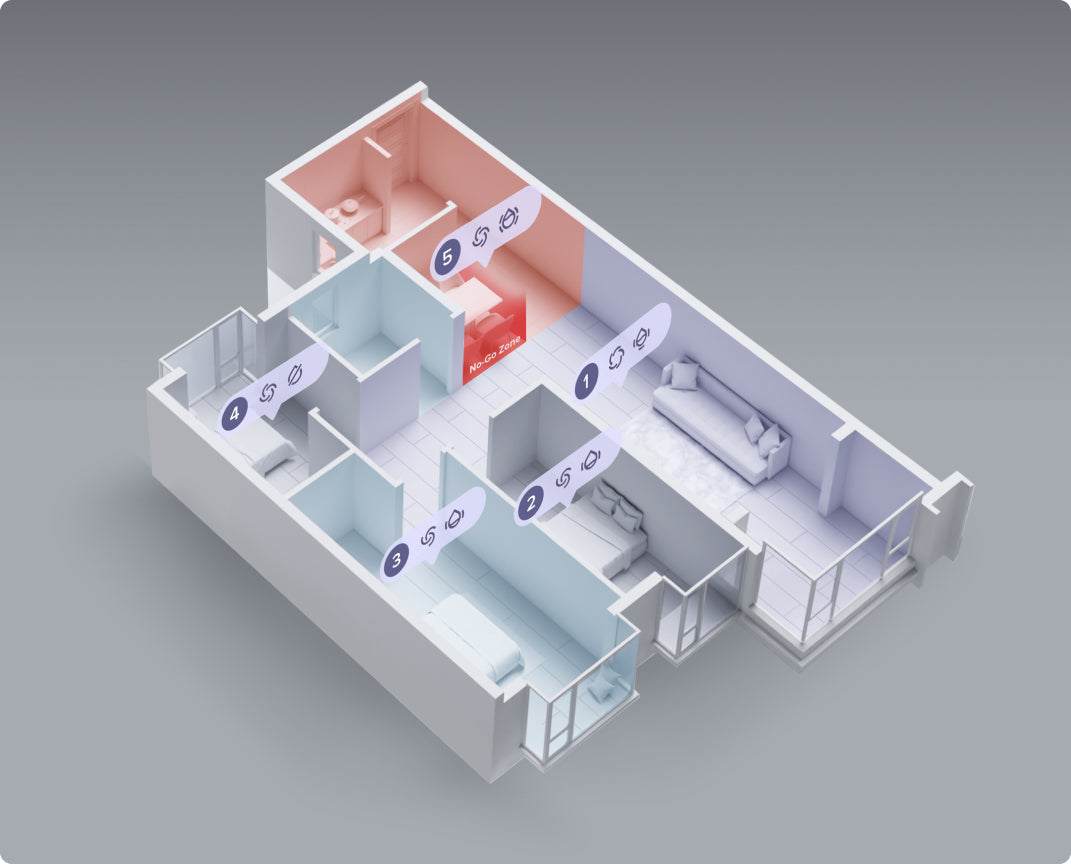
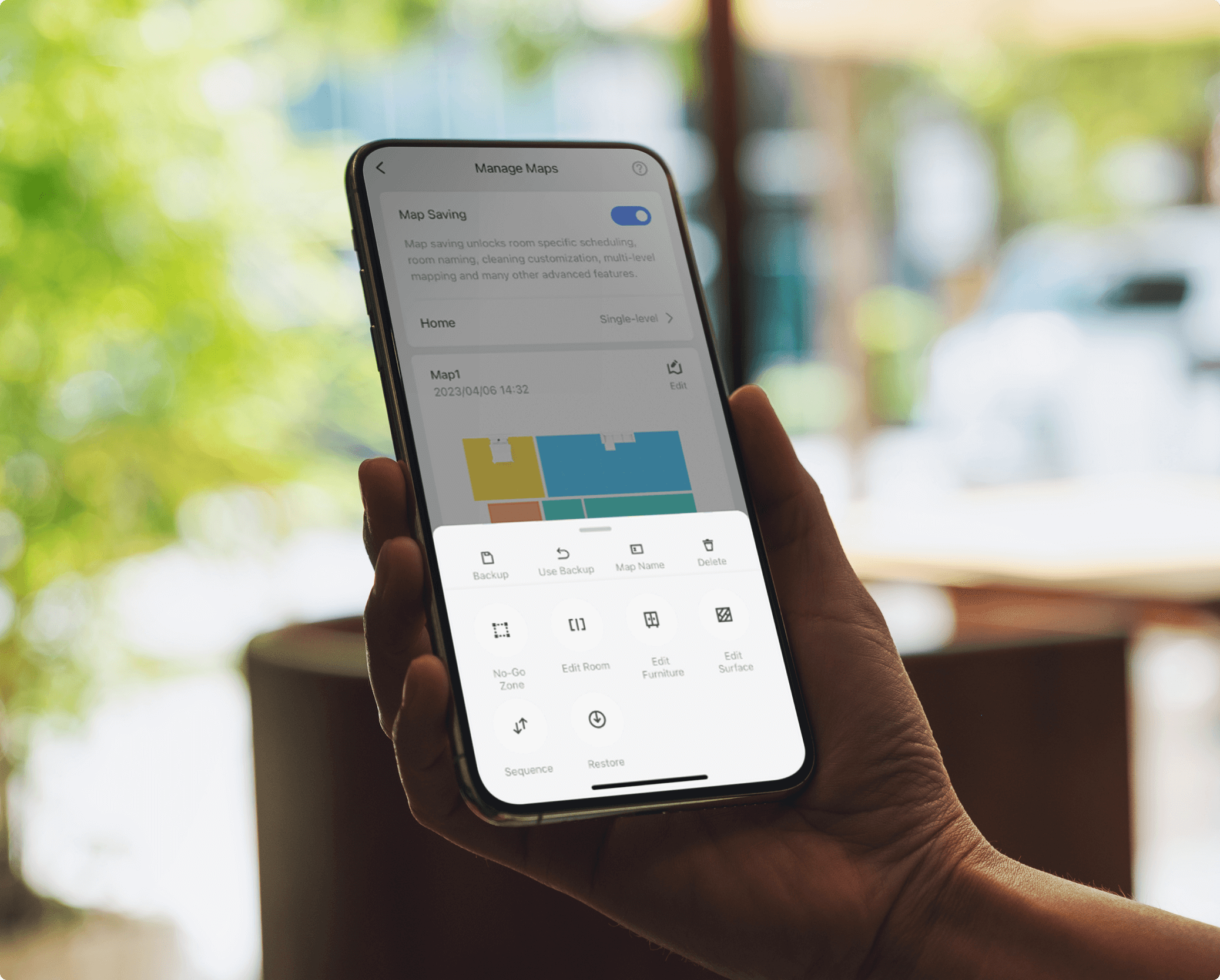
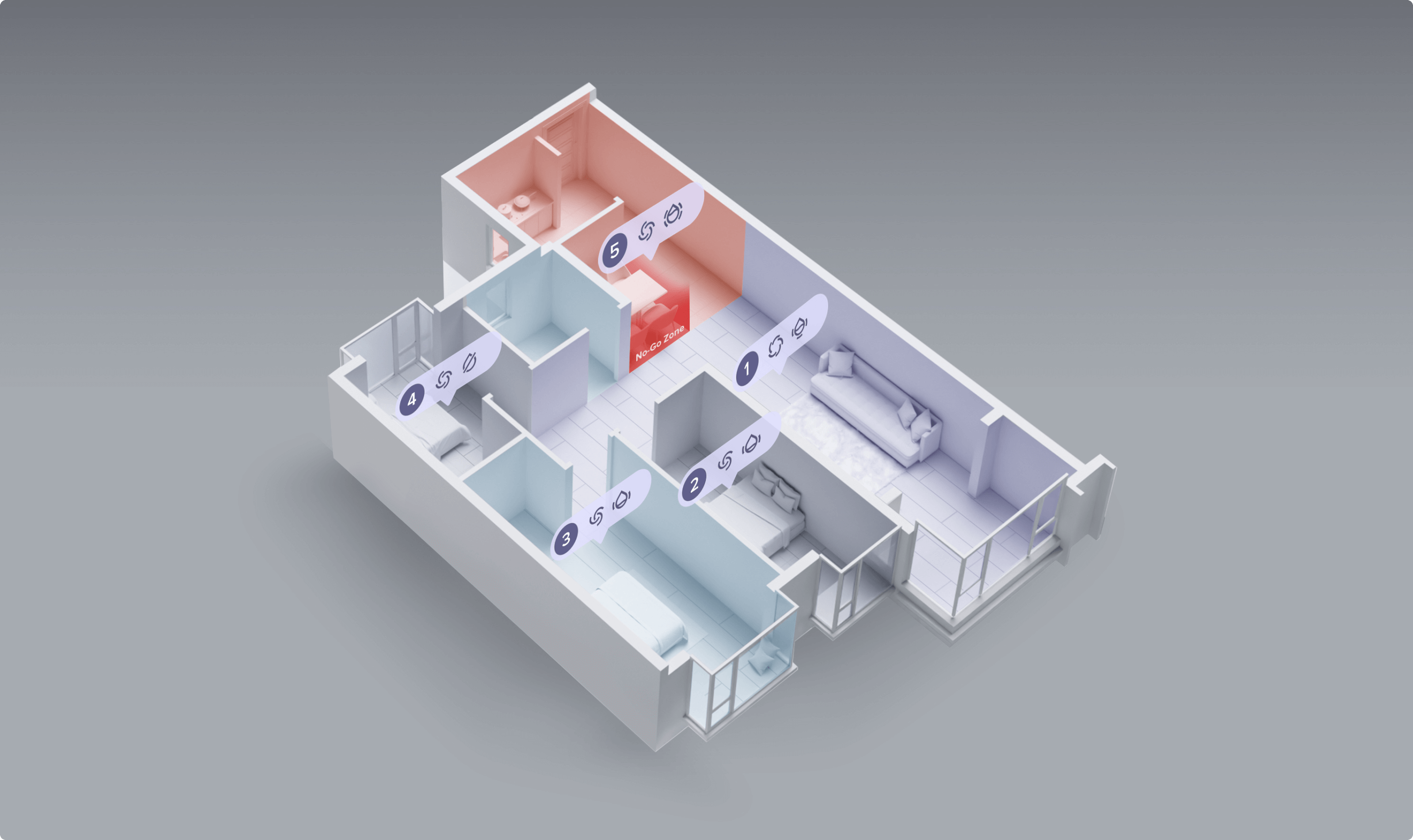
Detects and avoids objects on the floor easily, so you don't have to worry about picking up them from the floor before it starts cleaning.
Suggests No-Go Zones automatically, to prevent your robot vacuum getting stuck in tight spots, or falling down the stairs accidentally.

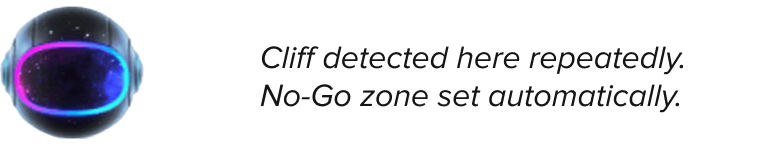
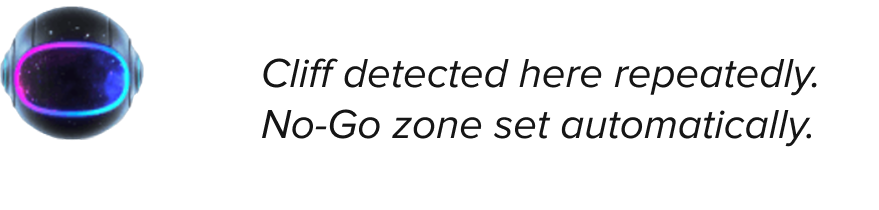
Set up off-peak times to charge your robot vacuum and save money on your electricity bill.
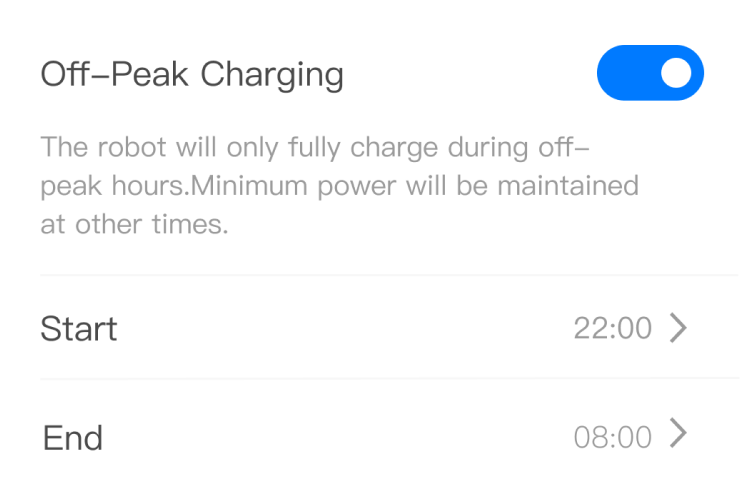
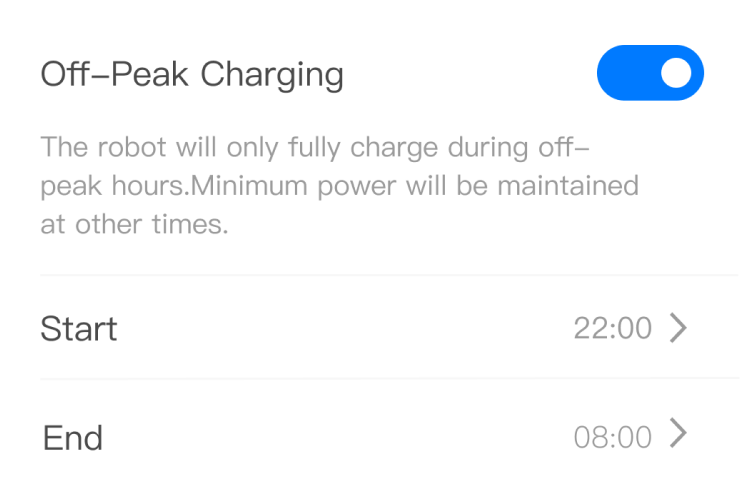
Easily check the usage status of your robot vacuum's accessories, so you know when it's time to maintain or replace them.

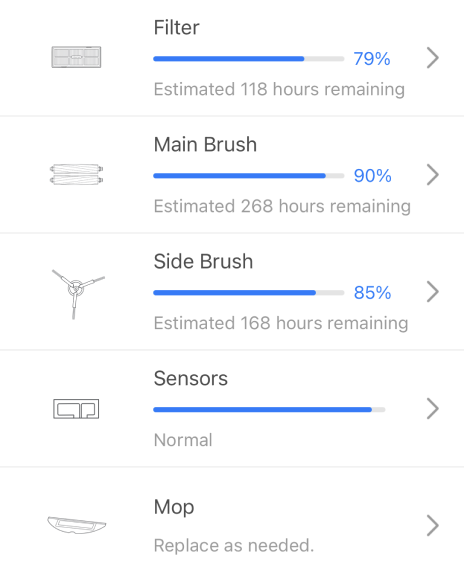

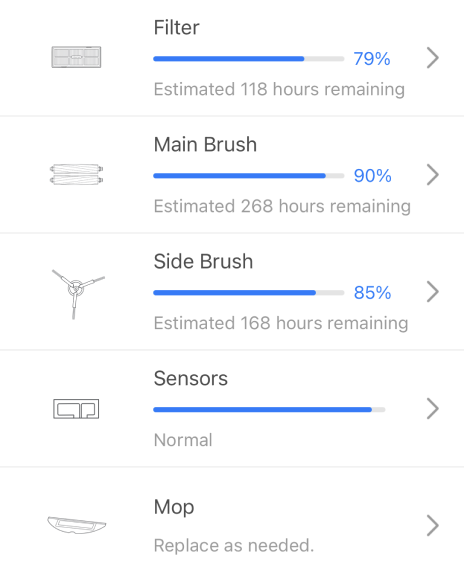
Drive your robot vacuum directly to any spot in your home, so you can explore more uses beyond cleaning.
Remote Control
Spot Clean
Video Calling




Download Roborock App and enjoy a worry-free cleaning experience at your fingertips.

Endnotes:
*Some features may not be available on all Roborock products.
1. Compared to Clean&Mapping mode. Actual results may vary according to the home environment.
2. Up to four floors supported.



